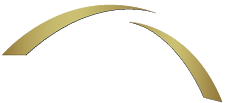PowerPoint Slide Presentation
A PowerPoint slide presentation is an effective way to support speech, visualize a complicated concept, and share research findings with a large audience. PowerPoint presentations have increased in popularity with the growth of web-based meetings and webinars. The purpose of a slide presentation is to provide visual support for the information being discussed. PowerPoint slides do not contain the narrative, nor effectively stand on their own.
General Rules
- Keep the audience, their current knowledge base, and desired outcomes in mind.
- Keep the number of slides to a minimum.
- Generally plan to spend at least one minute per slide.
- Use one line per thought; avoid line wraps if possible.
- Use graphs and figures. They are more powerful than tables or narrative.
- Do not read the slides during the presentation.
- Practice to ensure the presentation can be completed within the allotted time.
- Budget time to allow for questions.
Recommendations for Format
- Clearly label each slide.
- Use bullets and short phrases or keywords.
- Follow the 6 x 6 rule, no more than 6 words per line and no more than 6 lines per slide.
Language
- Avoid the use of jargon and acronyms.
- Do not write in complete sentences or paragraphs, and avoid a lot of punctuation.
- Do not use abbreviations.
Graphic Design and Layout
- Keep the design simple.
- Avoid busy backgrounds and Microsoft templates that contain distracting images.
- Consistently use same font and font sizes on all slides:
- Helvetica or Arial are preferred; avoid Arial Narrow or Times/Times New Roman.
- Use a font size 24 or larger.
- Italics are hard to read.
- It is more effective to have one bullet appear at a time so the audience will not read ahead.
- Keep graphs simple and easy to read and understand.
- Make sure no part of the graph is difficult to read from a distance (for example, data labels)
- Utilize empty space to enhance readability.
- Use dark letters on a light background instead of light letters on a dark background.
- Do NOT use clip art or images to decorate; every image must have a content purpose (to visualize or explain an idea), and each must be cited appropriately (including photographs).
- Do not use animations between slides or to introduce new content.
Last Updated: 9/3/2025